Do A Dot Art Markers

I love using these "bingo" markers in guided reading groups.
When we work on word families, we make a book with many of the words in the family (-at family: bat, cat, fat, hat, mat, rat...).
Sometimes it's hard to get kindergartners to isolate the onset sound of these words - we call it the "leader" - just like we have a leader in our line, words have leaders too! We use the dot markers to put a dot under the leader of the word so that kids will pay more attention to the sound that starts each word.
It has worked quite well, and the kids love it! Do-A-Dot even has their own website - linked to the title of this post - check it out!


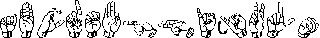




 I'm surprised I didn't think of this favorite thing sooner. I guess I could teach without it, but I know I wouldn't teach as well.
I'm surprised I didn't think of this favorite thing sooner. I guess I could teach without it, but I know I wouldn't teach as well.



