Wednesday, January 04, 2012
Tuesday, March 30, 2010
Thursday, January 22, 2009
I Love This New Website...

It has something for everyone, a great source for "problem of the day". I used it this morning. We did "count to 20". It had a number of objects between 10 and 20, sets of ten were in ten frames, so it was easy to count tens and ones. My students took turns coming up and typing in the answer.
You can do one "activity" (20 problems) each day for free. It does have a subscription option that is unlimited and tracks progress.
Wednesday, January 21, 2009
100s Chart Designs

The website that is linked to the title of this post has directions for making designs on a 100s chart. It is a great activity for number recognition, or you could give the directions for +1, -1, +10, -10, etc.
I think I will go to the craft store and buy some "jewels" with a flat side so that they can make the designs with those. It seems like a really fun way to practice a lot of math skills.
I found something really fun on Apples4theTeacher
It is so cool! Some of the kids can play on the computer! This is a link to a 100s chart coloring page! You can choose different colors, touch the crayon to the number on the hundreds chart and click on it to make it change color.
Too much fun with a 100s chart!
Tuesday, January 13, 2009
New Math Workstation - K-1

This is an activity I put in one of my math workstations for kindergarten. It could be adapted for older children.
First - we used wooden cubes to make dice for the numbers we need to practice. Ours have 11, 12, 13, 14, 15, 16.
Next - I gave students a "full" ten frame - ones we filled up using bingo markers as a class. (I had them laminated). They also got an empty ten frame (also laminated).
To play - Students roll their die, complete the number using their full ten frame, making X's with a dry erase marker in the empty ten frame to show the number.
Erase and start again!
This really has helped my students begin to understand place value. They look at the "1" in teen numbers as "one ten" and they call the second numeral "___" ones in the empty ten frame.
Sunday, January 11, 2009
Math Worksheet Generator
This site is a great resource - if you need additional math practice sheets, you can make them here. There are a lot of choices, so you can make it exactly like you want it.
There are plenty of options available free of charge, but there is also a subscription side that has many more options. I haven't tried it yet, I think you could make just about any kind of practice sheet you would ever want.
Give it a try!
Thursday, January 08, 2009
Counting Coins

This site is a great resource for an independent math center.
Just make up little bags of assorted coins. Challenge your students to count the coins on their own, then check their work by typing in the number of each coin they have on this webpage. It will total each type of coin and then give a grand total of all of the coins at the bottom.
I emptied out my change purse and tried it just for fun! I think kids will love it!
Wednesday, December 05, 2007
Jan Brett Videos
 This time of year it seems inevitable that I will end up searching for something new on Jan Brett's website.
This time of year it seems inevitable that I will end up searching for something new on Jan Brett's website. This year, I think I hit the jackpot!!!
She has a great video section. I downloaded the two videos for the Gingerbread Baby. One video shows how to draw a gingerbread baby, and in the other, she talks about the story and her illustrations and ends up telling the story.
I think my favorite part was how she explained the illustrations in the side bars of the page. She talked about how that allows her to add extra details to the story and to do some foreshadowing. She spent some time talking about giving her characters voice and making them seem real to the reader.
The videos are extremely well made. There are several to choose from. Most of them focus on how to draw the illustrations in her books. Her conversation while drawing is an added bonus!
Thursday, November 15, 2007
PowerPoint Flash Cards
 What do you use flash cards for??? For just about any skill that you would use flash cards to support learning, you can create PowerPoint flash cards to do the same thing.
What do you use flash cards for??? For just about any skill that you would use flash cards to support learning, you can create PowerPoint flash cards to do the same thing.PowerPoint slide shows are a great way to provide independent practice on a number of skills. With simple animations and voice recording, your slide show can support learning in your classroom when you don't have time to get to everything that needs to be done.
We will have a workshop at Everett on Wednesday, Nov. 21st at 9am. Please come with your ideas and be prepared to make a slide show!
For kindergarten, I am working on slide shows for; alphafriends chant, numbers 1-20, sight words, word families, fluency sentence practice...
See you there!
Wednesday, November 14, 2007
Formatting Palette
Just a tip for today...When you're working in Power Point or Word or Excel, work with the "Formatting Palette" open.
On the top bar, go to View>Formatting Palette and this will open it for you. A little window will open on the side and will assist with you with all kinds of formatting tasks - font, font size, underline, bullets, spacing...you name it, you'll probably find it there.
Monday, November 12, 2007
Desktop Web “links”

I have been asked to share the directions for creating a link to a website with a matching icon on your desktop. I thought I would go ahead and put the directions in a blog so that you can access them whenever you want.
1. Open your web browser to the site you want to create a link to.
Move your mouse over the little icon that shows up to the left of the address that is in the address bar in your browser. When you get to the right spot, the mouse will turn to a hand and there will be a little direction box that says “drag and drop this icon to make a link to this page”. – Do that!
2. Find a picture – any picture….and get it on your desktop. Either click & drag it or do (Shift+apple+4) to “capture” a photo you would like. You can use your own photos - if the site you want is to be used specifically with a student, you may want to use their picture.
3. Open up your picture on your desktop. Copy it – Edit>Copy
4. Highlight your web “link” (click on it once) – Get Info – File>Get Info.
When that window is open, highlight the existing icon (very small, to the left of the web address toward the top – click on it once).
5. Paste your picture – Edit>Paste
It should magically change before your eyes!
Tuesday, October 02, 2007
Computer Assisted Listening Center!
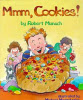
Visit Robert Munsch's website! Most of his books are available in mp3 format. You can load them into your iTunes. Then, on the bottom left hand corner of iTunes, there is a box for album artwork - if it is open, it will say "drag album artwork here". I find a photo of each book or take one myself and drag it into the box so that kids will know which book to follow along with. This is a very easy way to set up a listening center. I love it!
Thursday, September 27, 2007
The Role of the Computer in Literacy Workstations


I've basically been using my computer as a listening station during my workstations time. It works out nicely. I can use headphones, and I have found some great books that are free online. The first one is Stellaluna + 11 other titles available on the same site. Very nicely done.
Next, I am sharing the site that I have used for a long time that tells some of the aesop fables that are part of our kindergarten curriculum. For these, I checked out the corresponding books from the library and had them available at the workstation as well.
Friday, July 27, 2007
Velcro Picture Paper

Check this out! This product was mentioned in a workshop I'm attending this morning - it fits right in with my favorite things collection! Here's the description:
Attach picture paper without tape or adhesive. Picture paper features VELCRO Brand hook-and-loop closure on one side of the sheet and photo quality paper on the other side. Hangs on cubicle walls, bulletin boards, carpets, and trade show booths. Adheres to most fabric surfaces. Great for personal photos, decorations or signs in the home, office and school.How cool is that? I need to get some!
You can buy it at amazon.com - the page is linked to the title of this post.
Thursday, May 31, 2007
"Awesome..."

This is the single-word quote that I am known for in the article featuring Adobe Software use at LPS as published on Adobe's website! I guess it would be another one of my favorite things - my little "blurb" is near the bottom of the article! I like to use "fill-in-the-blank" forms for students and for a lot of my teacher work. Adobe Professional allows you to create forms that you or your students can fill in with necessary information. The article is linked to the title of this post.
Friday, March 30, 2007
Do A Dot Art Markers

I love using these "bingo" markers in guided reading groups.
When we work on word families, we make a book with many of the words in the family (-at family: bat, cat, fat, hat, mat, rat...).
Sometimes it's hard to get kindergartners to isolate the onset sound of these words - we call it the "leader" - just like we have a leader in our line, words have leaders too! We use the dot markers to put a dot under the leader of the word so that kids will pay more attention to the sound that starts each word.
It has worked quite well, and the kids love it! Do-A-Dot even has their own website - linked to the title of this post - check it out!
Thursday, March 29, 2007
Fun New Website!

I love the little 5 minute "filler" programs that are on the Disney channel! I'm a big fan of Daniel Cook - Daniel goes on little field trips to learn about all sorts of things, it's a great show for young children.
Anyway, Daniel now has his own interactive website, and it is awesome! I learned about it in a class I took last night, and I'm so glad I did!
Click on the title of this post to go to Daniel's site!
Tuesday, March 27, 2007
Mr. Alligator

I love to use this alligator "snapper" (from Safari Ltd.) to teach greater than and less than! Jack Hartmann has a song - Mr. Alligator Can Chomp on his CD - Movin' 2 Math. Here are the lyrics:
Mr. Alligator can chomp, he can swim and he can stomp, he's a real smart alligator...he chomps at numbers that are greater!
Once we get a couple of numbers up, Mr. Alligator looks them over and then decides which one he will "chomp"! The kids make alligator mouths with their hands open in the direction that they think Mr. Alligator should chomp. It's a lot of fun!
American Sign Language Font
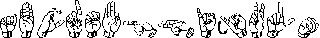
I think that finger spelling is a great way to teach letter sounds. It is a way to make an auditory concept visual and kinesthetic. I have had a lot of success using this to teach kids to use letter sounds in their beginning reading and writing.
The title of this post is linked to a University of Oregon site that lists many different sources where you can download free fingerspelling fonts. The one I use is the Gallaudet font.
More Favorite Things

Avery® Inkjet Clean Edge Business Cards #8371, Matte Finish, 2" x 3 1/2", White, Pack Of 200 (Item # 422371) - Office Depot
These Avery Business Cards are great. You can print sight words on them, math facts, whatever you want. Avery has templates on their website that you can download to your computer and just use them to set up the cards so that they print correctly. The cards are perforated and come apart very easily after they are printed.
These cards are also the perfect size to fit in the business card protectors that I blogged about a couple of weeks ago.
The title of this post is linked to avery.com where you can find a lot of resources to use with their products - the word "template" in the text is linked to the specific Avery template for business cards

